Benchmarking Input Application – Help Signing In

Do you need help signing in? Click below.
Step 1 - Look for the following automated email in your inbox. Click "Activate Account".
If you don't see the email, check your spam or junk folder. NOTE: THE ACTIVATION EMAIL EXPIRES AFTER SEVEN (7) DAYS.
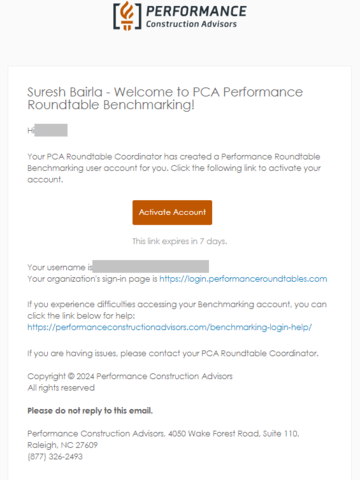
Step 2 - Type and re-type your password. Choose and answer your security question.
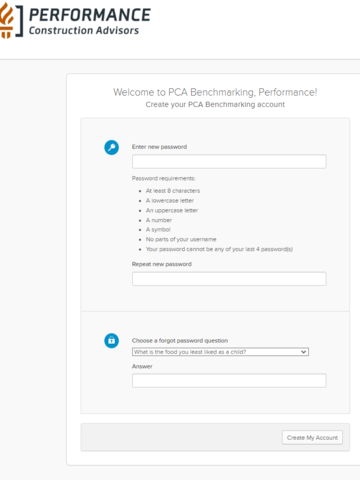
Your username is NOT your email address. Your username was preset for you and may be your first initial and last name (or something similar).
If you cannot recall your username, contact your PCA Roundtable Coordinator directly – or use the form below. Please be specific in your request so that we may help you most efficiently.
Click the "Forgot password?" link on the sign in page. You will be asked to enter your email address. Password reset instructions will be sent to your email.
If you have trouble with the password reset process, contact your PCA Roundtable Coordinator directly – or use the form below. Please be specific in your request so that we may help you most efficiently.
Registration and password reset emails expire after seven (7) days for security reasons. To resolve this issue you will need to request a password reset from the sign in screen.
If you have trouble with the password reset process, contact your PCA Roundtable Coordinator directly – or use the form below. Please be specific in your request so that we may help you most efficiently.
For other issues, please contact your PCA Roundtable Coordinator directly – or use the form below. Please be specific in your request so that we may help you most efficiently.